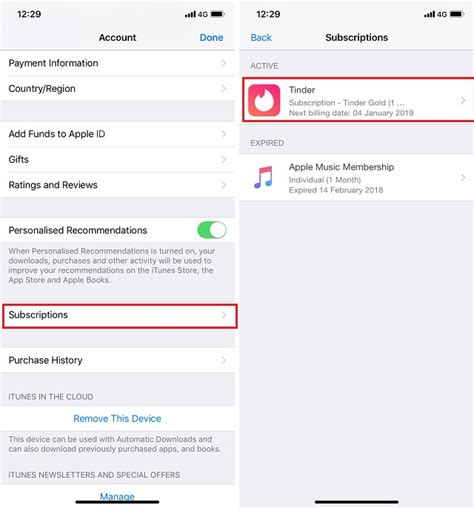Have you ever been stuck in a Tinder Gold subscription and wanted to cancel it early? We’ve all been there! It can be confusing trying to figure out if canceling early is an option. But don’t worry, we’ve got the answers for you! Read on to find out how you can get out of that pesky subscription – no matter what the situation is.
Canceling Tinder Gold Early: What You Need to Know
Canceling a subscription service like Tinder Gold can be tricky, especially if you’ve already been charged for the month. But don’t worry – it is possible to cancel your Tinder Gold membership early and get your money back. Here’s what you need to know about canceling Tinder Gold early.
How to Cancel Your Subscription
The first step in canceling your Tinder Gold subscription is to go into the App Store on your device and open up your account settings. Once there, scroll down to the subscriptions section and find the Tinder Gold subscription listed. From here, you can select the “Cancel Subscription” option and follow the prompts to complete the cancellation process.
Keep in mind that once you have canceled your subscription, you will still have access to the features of Tinder Gold until the end of the billing period. After that, your subscription will no longer be active and you won’t be able to use any of the features associated with it.
Getting Refunds for Canceled Subscriptions
If you’ve already been charged for the current month’s subscription fee, you may be eligible for a refund. To request a refund, contact Apple Support directly through their website or app. Be sure to provide them with all of the necessary information, such as the date of purchase and the reason for the refund request.
Once your refund request has been processed, the amount of the refund should appear in your bank account within a few days. Keep in mind that refunds are not guaranteed and some requests may be denied.
Alternatives to Canceling Your Subscription
If you’re not ready to cancel your Tinder Gold subscription but want to save some money, there are other options available. One way to do this is to switch to the free version of the app and take advantage of its limited features. This can be a great way to keep using the app without having to pay for a subscription.
Another option is to downgrade your subscription to the lower-priced tier. This can help you save money while still enjoying some of the benefits of a premium subscription. If you decide to go this route, make sure to check the details of the new plan before making the switch.
Final Thoughts
Canceling Tinder Gold early is possible, but it’s important to understand the implications of doing so. Make sure to read over the terms and conditions of your subscription before making any changes. And remember, if you’ve already been charged for the month, you may be eligible for a refund.

Canceling Tinder Gold: A Guide to Jumping Ship Before the Boat Sinks
- Yes, you can cancel Tinder Gold early.
- You will need to go to the App Store or Google Play store, depending on your device, and manage your subscription from there.
- Once you have cancelled your subscription, you will still be able to use any features that were available with a free account until the end of your billing cycle.
- After cancelling, you may receive an email confirming your cancellation.
- Depending on when you cancel, you may not get a refund for the current billing period, but you won’t be charged again after the current period ends.
- If you want to reactivate your Tinder Gold subscription, you can do so at any time by going to the App Store or Google Play store and subscribing again.
- It’s important to note that if you cancel your subscription, you will lose access to any benefits or perks associated with Tinder Gold such as unlimited likes, Passport, Rewind, Super Likes, Boosts, etc.
All Signs Point to No: Canceling Tinder Gold Early Is Not Possible
So, can you cancel Tinder Gold early? Yes, but it depends on the platform and the method of payment. If you purchased a subscription through an app store, you may be able to get a refund if you act quickly enough. On the other hand, if you paid directly with a credit card, there is no way to get your money back. In any case, make sure to read the terms and conditions before signing up for any service to avoid getting stuck with a long-term contract that you don’t want. At the end of the day, it’s important to know your rights when it comes to subscription services like Tinder Gold. That way, you won’t have to worry about being taken advantage of or having to pay for something you don’t want!
Q&A
- More money in your pocket!
- No more swiping pressure – you can take a break from the dating game.
- You have more time to focus on other aspects of life.
Go to your app store, find the subscription tab, select Tinder Gold and click cancel. Easy peasy! Alternatively, you can also go to the settings in the app and cancel it there. Good luck!
Yes, you’ll get a refund if you cancel your Tinder Gold subscription. Just make sure to do it before the next billing cycle starts. Reach out to their customer service team for more info!
Sure thing! You can pause or temporarily deactivate your subscription at any time in the settings menu. Just head to ‘Subscription’ and hit ‘Pause’. Easy peasy!